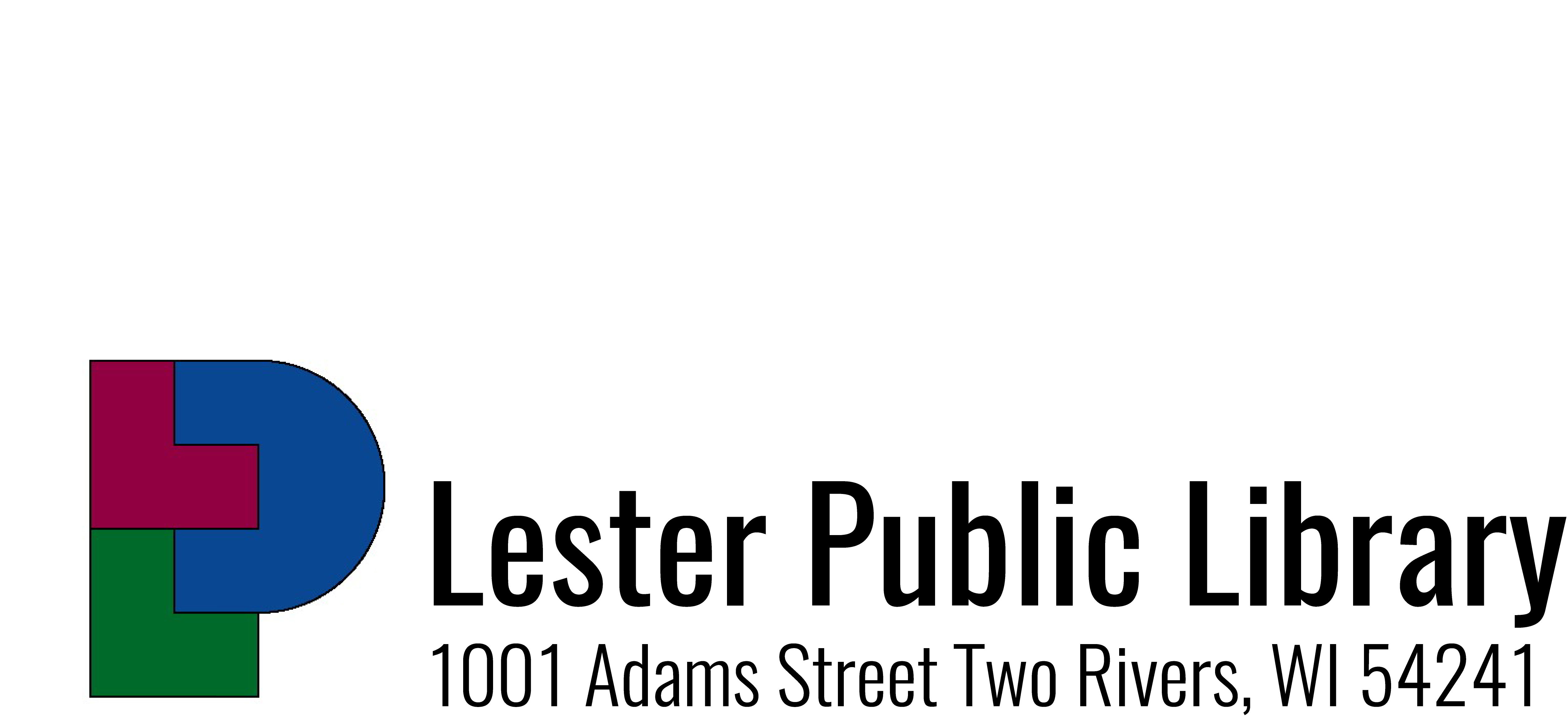FAQ
HOW DO I … ?
library questions
Get a library card?
Anyone can apply for a Lester Public Library card. Adults must present a photo ID. If ID doesn’t reflect current address, a tax receipt, utility bill or checkbook are acceptable forms of proof of address. Or we will mail an application to you. Fill it out and bring it in to get your card. Anyone younger than 18 must be accompanied by a parent or legal guardian.
- What can I check out and for how long?
You may check out up to 75 items at a time. A maximum of seven DVDs may be checked out. The loan period for DVDs is one week. The loan period for all other items is three weeks. - What if my items are returned late or damaged?
- The Lester Public Library does not assess overdue fines. However, items are considered “lost” after six weeks. Patrons are responsible for the replacement cost of lost items as well as items returned damaged.
- Where can I use my library card?
Use your card at any Manitowoc-Calumet Library System location: Lester, Manitowoc, Chilton, Brillion, Kiel and New Holstein public libraries. Materials may be returned to any of these libraries, or at the book drops located in Hilbert, Valders and Mishicot.
Find a book or movie?
Search the catalog for our physical libraries here.
Or the digital library for electronic books, audiobooks or magazines here.
You can use NovelList to get recommendations. You can also visit our Online Resources Page to find more book suggestions.
Find an item that's not in your system?
Contact the Help Desk, lesref@lesterlibrary.org or 920-793-7114 and they will do their best to track it down for you.
You can also search WISCAT to see if the book is owned by a library in the state of WI or by one of our MN sharing partners. Contact the Help Desk to place a request.
Recommend an item for purchase?
You can email us at lesref@lesterlibrary.org with your request.
Or you can submit a request through this form.
Please keep in mind that we generally only add newer materials to the collection (copyright within the last 2 years), older items may be borrowed through interlibrary loan.
Use a library computer?
A valid library card or temporary guest card (available at the Help Desk) is needed to access computers.
Sign up for your digital newsletter?
You can sign up here for our once-a-month newsletter. It features library events, newly arrived items and the latest about what’s happening at the library. We promise one email a month and no spam!
If you want to sign up for an email of just the library’s monthly Coming Soon list, please email the Help Desk lesref@lesterlibrary.org to let them you you want to be added, and they will add you to e-mail list. This will NOT automatically add you to our newsletter list.
Donate to the library?
You can donate any time to the library or the Library Foundation.
Library Foundation Donation (Network for Good)
You can also make a donation to the library in memory or in honor of someone by using this form.
Sign up for the NextReads Newsletter?
Wondering what to read next? Sign up for NextReads email newsletters to receive recommendations for your favorite type of book for adults, teens and children, linked to the catalog to make it easy to find and request them.
research
Research my family history?
A good place to start is at our Local History & Genealogy page. It has links to local digitized resources as well as some good databases to start you on your journey.
Find a phone number?
Find landlines, business numbers and addresses for the US and Canada (as well as so much more) by using Data Axle Reference Solutions. Create mailing lists by location, industry, service or more to help you market your business.
Find the latest review or rating of a product?
Fix my car?
Study for a college entrance or professional exam?
Whether you’re studying for your ACT or your nursing exams, Learning Express has you covered. Includes study guides and practice tests.
access digital resources
Borrow ebooks or e-audiobooks?
Wisconsin’s Digital Library is the best place to start your search. Borrow adult, teen and children’s books and audiobooks for free.
Print from my phone/laptop/device or even from my home computer?
|
|
Princh mobile printingPRIVATE AND SECURE PRINTING FROM HOME OR ON THE GO The Princh Bring Your Own Device solution enables users to print from their own smartphones, tablets or laptops through a simple and intuitive user interface. No accounts, passwords or apps needed. Click Here or scan the QR code to get started. The library’s printer code is 106319. You can also go directly to print.princh.com if you are using a laptop or PC or a phone without a camera. Ten cents per page for black-ink-only and 25 cents per page for color copies. If you need help, visit the library Help Desk or call 920-793-7114. |